Using Formulas in Board Templates
In most cases, to be able to use formulas in board templates, set their For Use in Templates property to ON.
Why do I need to specify that a formula will be used in a template?
When you add an automation to a board template and then create a board from that template, the automation is carried over to the newly created board.
But a formula is tied to a specific board. So, when you create an automation in Board A using a formula created for Board A, then save Board A as a template and create Board B from that template, the automation copied to Board B will still reference the formula tied to Board A.
When our server receives the instruction from monday.com to proceed with the automation in Board B, should the formula be executed in Board A or Board B?
How do we resolve this?
That's the reason for the For Use in Templates property.
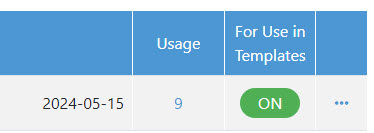
In most cases, you want the formula to run in the newly created board, right?
- If the For Use in Templates property is set to ON, it will run in Board B.
- If the For Use in Templates property is set to OFF, it will still run in Board A.
What happens in the background?
The first time you run the automation from a board other than the one where the formula was designed, our server will create a duplicate of the formula and assign it to the new board, if the formula's For Use in Templates property is set to ON.
This way, it will have its own statistics and error log pages.
Once duplicated, the formula is decoupled from its parent, so any edit you do will not affect the parent formula (i.e., the one in the template).
Any reason I shouldn't set the property to ON for all formulas?
Yes, there is. Let's forget the board template scenario.
You create a formula in Board A that references columns in Board C. It makes sense to use a trigger in Board C to execute it, right?
If you do set the For Use in Templates property to ON, the server seeing that the formula was created in Board A, but is run from Board C, will run it for Board C, not Board A.
So, it seems best practice to leave the property to OFF, unless really used in a board template.